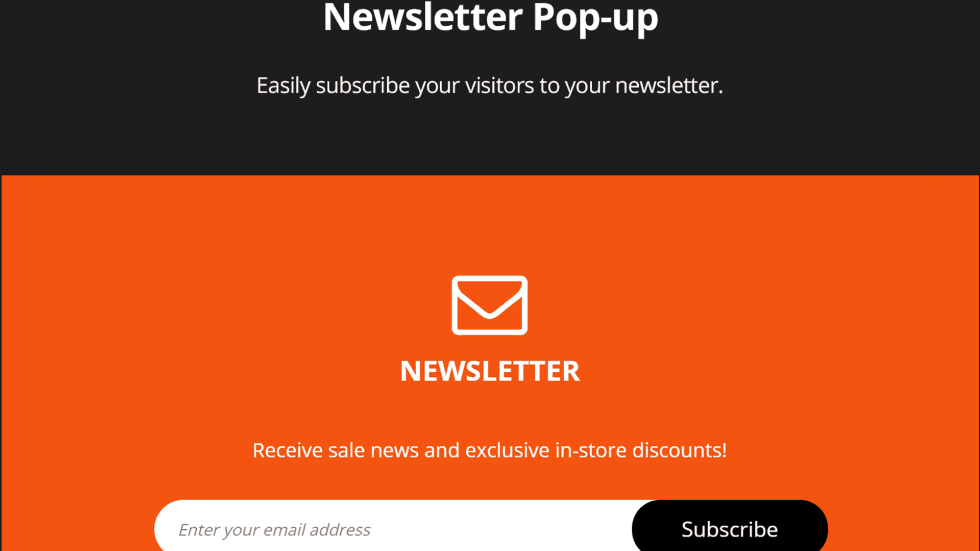
So in recent weeks I’ve noticed quite a rise in the spam bot scene. Everyday the servers mail queue is getting more and more full of SPAM emails. Most of them occur by abusing unsecured contact / signup or newsletter forms.
In recent years reCAPTCHA and similar solutions have become a part of our everyday surfing on the web. It help us overcome the spam bots and makes our web pages safer and spam free for our visitors.
But in most cases when it comes to newsletter spam, most of our clients are not even bothered with reCAPTCHA but would like to remove the newsletter functionality from the site completely.
The procedure is quite simple and not complex at all:
- Go to System -> Configuration -> Advanced -> Disable Modules Output.
- Select Mage_Newsletter and select “Disabled”.
- Save and that’s it!
You can also disable the module completely by editing the Mage_All.xml file located in app/etc/modules.
Just locate “Mage_Newsletter” and change active from “true” to “false” and save the file.
Be sure to flush the cache when you are done and you have yourself a newsletter free Magento!
(When you are manually updating files at Magento be sure not to forget to use the setup and upgrade function)

